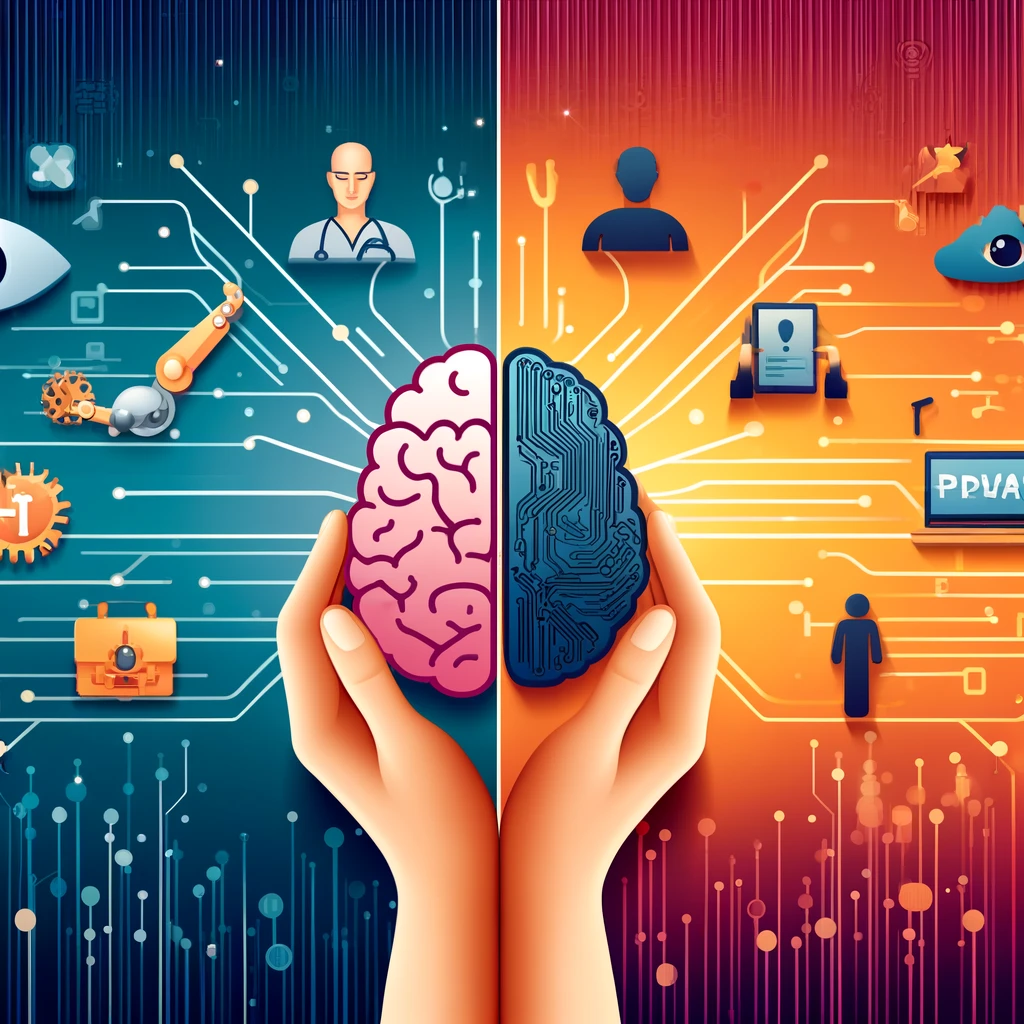Setting up your Kick account
Streaming on Kick is a great way to connect with a wider audience and share your expertise and educational background. In this article, we will guide you through the process of setting up your Kick account and customizing your profile to make a lasting impression.
Firstly, let’s start by creating your Kick account. Visit the Kick website or open the Kick app on your mobile device. Look for the “Sign up” or “Create an account” button and click on it. You will be prompted to enter your email address and create a password. Make sure to choose a strong and memorable password to secure your account.
After successfully creating your account, it’s time to customize your profile. Start by uploading a professional and engaging profile picture. This is the first impression that potential viewers will have of you, so choose a photo that represents your personality and expertise.
Next, you can personalize your profile by adding a cover photo. This is an opportunity to showcase your branding or display an image related to your area of expertise. It could be a photo of you teaching, a snapshot of a project you’ve completed, or something else that represents your field.
Now, let’s move on to the bio section. This is where you can provide a brief overview of your background, experience, and the skills you will share through your streams. Use this space to highlight your expertise and educational qualifications, as it will help attract viewers who are interested in your subject matter.
Continuing with the customization, you can also add links to your social media profiles, website, or blog. This will allow your viewers to connect with you outside of Kick and keep up with your latest updates and content. Make sure to double-check the links to ensure they are functioning correctly.
In addition to the profile information, Kick allows you to create a schedule to let your audience know when they can expect your streams. This is a great way to build anticipation and attract consistent viewers. Choose a regular schedule that suits your availability and inform your audience about it.
Lastly, don’t forget to enable notifications so that you stay up to date with any messages or interactions from your viewers. It’s important to engage with your audience and provide timely responses to their queries or comments to create a sense of community.
Remember, a well-crafted profile goes a long way in attracting viewers and showcasing your expertise. Take the time to carefully curate your Kick account, and you will be well on your way to a successful streaming journey.