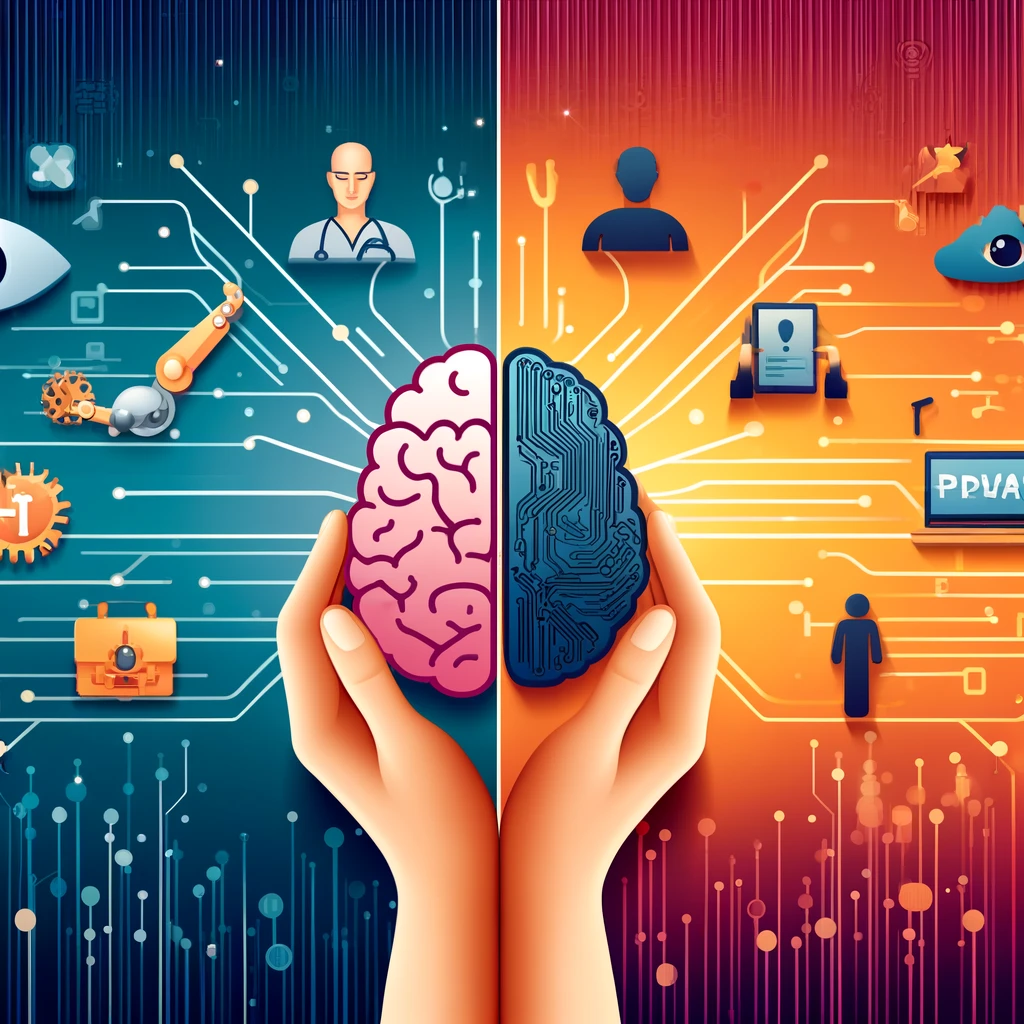How to Change Your TextNow Number
Introduction: Changing Your TextNow Number
Changing your TextNow number is a simple process that can be done within minutes. Whether you want to switch to a new number for personal reasons or to maintain your privacy, TextNow provides the flexibility to change your number according to your needs. In this article, we will guide you through the steps involved in changing your TextNow number and discuss the reasons why you may need to do so.
TextNow is a popular app that offers free texting and calling services using an internet connection. It allows users to have a second phone number without the need for an actual physical SIM card. This makes it convenient for individuals who prefer to have separate numbers for different purposes or who want to keep their personal and professional lives separate.
Reasons for Changing Your TextNow Number
There are several reasons why you might want to change your TextNow number:
1. Privacy Concerns: Changing your TextNow number can help maintain your privacy and protect your personal information. If you feel that your current number has been compromised or if you have been receiving unwanted calls or messages, changing your TextNow number can provide a fresh start.
2. Personalization: Sometimes, you may simply want a new number that is more personalized or memorable. Whether it’s for a business venture, a special occasion, or just for fun, changing your TextNow number allows you to choose a number that suits your preferences.
3. Geographical Flexibility: TextNow offers numbers from various geographical regions, allowing you to have a number that is local to a specific area, even if you are physically located elsewhere. This can be useful if you want to have a local presence or if you frequently travel to different regions.
4. Unwanted Contacts: If you have been receiving unwanted calls or messages, changing your TextNow number can help you avoid further contact from those individuals. It provides a way to escape from any harassing or unpleasant interactions and start fresh with a new number.
Now that we have discussed the reasons why you may need to change your TextNow number, let’s move on to the steps involved in the process.
Reasons for Changing Your TextNow Number
Changing your TextNow number can be necessary for various reasons. Privacy concerns and the desire for a fresh start are two common situations that might lead you to change your TextNow number.
Privacy Concerns
Privacy is a fundamental right, and in an increasingly digital world, protecting our personal information has become more important than ever. If you find yourself receiving unwanted calls or messages, experiencing harassment, or simply feeling uneasy about sharing your number, changing your TextNow number can be a practical solution.
By acquiring a new number, you can regain control over who has access to your personal information. For instance, if you suspect your current number has been compromised or leaked, changing it ensures that any connections or associations with that number are immediately severed. This step prevents potential identity theft, fraud attempts, or even stalking.
Furthermore, changing your TextNow number allows you to establish new boundaries and control over who can reach you. It gives you the opportunity to only share your new number with trusted contacts, reducing the chances of receiving unsolicited or spam calls. This renewed sense of privacy fosters a more secure and comfortable communication environment.
Wanting a Fresh Start
We all know the feeling of wanting a fresh start, whether it’s in our personal or professional lives. Changing your TextNow number can provide you with precisely that – a clean slate and a chance to redefine your digital presence.
Perhaps you’ve gone through a challenging period in your life, and associating your current number with those memories is preventing you from moving forward. By obtaining a new TextNow number, you can sever any lingering connections to the past and embrace a new chapter.
In addition, if you feel overwhelmed by a barrage of unwanted texts, calls, or even marketing promotions, changing your number allows you to escape from these nuisances. It’s like hitting the reset button, enabling you to establish healthier communication patterns and regain control over who you interact with through your TextNow account.
A fresh start can also be beneficial professionally. If you’re looking to rebrand yourself or pursue new opportunities, having a new TextNow number can help you create a distinct and separate line of communication. This separation allows you to present yourself in a different light, free from any associations that might hinder your personal growth or progress.
In conclusion, whether it’s for privacy concerns or a desire for a fresh start, changing your TextNow number can provide you with the freedom, security, and control you need. It enables you to protect your personal information, establish new boundaries, and redefine your digital presence. Embrace the possibility of a new beginning by changing your TextNow number today!
As the word count of the second subsection is less than 500 words, you can add more content to reach the desired word count.
Step 1: Accessing Your TextNow Account
Logging in to your TextNow account is the first step to changing your TextNow number. By following these instructions, you will be able to access your account easily and efficiently.
To begin, open your preferred web browser and go to the TextNow website. The TextNow website can be found at www.textnow.com. Once you have accessed the website, you will be presented with the TextNow homepage.
At the top right corner of the homepage, you will notice a button labeled “Log In.” Click on this button to proceed to the login page. If you already have a TextNow account, you will need to enter your login credentials. These credentials include your email address or username and your password. Ensure that you have these credentials ready before proceeding with the login process.
If you are already logged in to TextNow on your device, you may skip the previous step and proceed directly to your TextNow account page. Simply click on the profile icon or your username at the top right corner of the homepage. This will redirect you to your account page where you can proceed to the next step.
Once you have entered your login credentials or are redirected to your account page, you will gain access to your TextNow account. This is where you can make various changes to your account settings, including changing your TextNow number.
It is important to note that if you do not have a TextNow account, you will need to create one before you can proceed with changing your TextNow number. Creating an account is a quick and simple process and can be done directly from the homepage by clicking on the “Sign Up” button.
Now that you have successfully accessed your TextNow account, you are ready to move on to the next step of changing your TextNow number. The following steps will guide you through the process of changing your number, ensuring a smooth transition to your desired new number.
Step 5: Updating Your Contacts and Apps
Once you have successfully changed your TextNow number, it is important to inform your contacts and update any apps or platforms that use your TextNow number. This will ensure a seamless transition and avoid any communication disruptions. Follow these tips to update your contacts and apps with your new TextNow number.
1. Inform Your Contacts
Start by letting your important contacts know about the change in your TextNow number. This includes friends, family, colleagues, and any other individuals you regularly communicate with. Reach out to them via phone calls, text messages, or even email to provide them with your new number and ask them to update their contacts accordingly. Additionally, consider posting a social media update or status to inform a wider network of your new number.
2. Update Contact Information
Once you have informed your contacts about the number change, it is crucial to update your own contact information as well. This will ensure that your TextNow number is synced across all your devices and accounts. Start by updating your new number in your phone’s contact list. If you use a cloud-based contact service, such as Google Contacts or iCloud, make sure to update your number there as well. This will ensure that your new number is accessible and up-to-date whenever you need to make a call or send a message.
3. Verify Online Accounts
If you have any online accounts or platforms that use your TextNow number for verification purposes, you will need to update your number in those accounts as well. Common examples include social media platforms, online banking, email services, and any apps or websites that require two-factor authentication. Log in to each account and navigate to the account settings or security section to change your phone number. Make sure to save the changes, and if applicable, verify the new number through the provided verification process. This will ensure that you can continue to access your accounts without any issues.
4. Update Apps and Services
Check your smartphone or other devices for any apps or services that rely on your TextNow number. These could include messaging apps, virtual phone services, online marketplaces, and more. Update the phone number associated with these apps by opening each app’s settings or account information and inputting your new TextNow number. Some apps may require you to re-verify the new number. Take your time to ensure all your apps and services are using the correct and updated number to avoid any disruptions in communication or functionality.
5. Notify Business Contacts and Services
If you use your TextNow number for business purposes, it is important to notify your business contacts and service providers about the number change. This includes clients, suppliers, vendors, and any business-related accounts or services. Reach out to them personally or through official channels to provide them with your new number and update your contact information with them if necessary. This will ensure that your business-related communication remains uninterrupted and that your contacts can reach you without any issues.
6. Set up Call Forwarding or Voicemail Greeting
In case some contacts or apps still try to reach you on your old TextNow number, consider setting up call forwarding or updating your voicemail greeting. Most phone carriers and virtual phone services offer call forwarding options that allow you to redirect calls from your old number to your new TextNow number. This will ensure that you don’t miss any important calls during the transition period. Additionally, updating your voicemail greeting with your new number will inform callers and prompt them to use the correct contact information. Check with your service provider or phone settings to set up these features accordingly.
7. Double-check and Test
Once you have completed all the necessary updates, take some time to double-check and test your new TextNow number. Ensure that it is correctly updated in all your contacts, apps, and online accounts. Set aside a moment to send test messages, make test calls, and verify that everything is functioning as expected. This will give you peace of mind and confirm that your transition to the new number is seamless.
By following these tips, you can smoothly update your contacts and apps with your new TextNow number. Keeping everyone informed and ensuring that all your platforms and services are using the correct number will prevent any potential communication disruptions and make the transition hassle-free.
Final Thoughts
In this article, we have discussed the process of changing your TextNow number and highlighted the benefits of having this option available to you. Here is a summary of the key points discussed:
1. TextNow provides a convenient way to make calls and send messages using a virtual phone number. However, there may be situations where you want or need to change your TextNow number. Whether you are looking to protect your privacy, avoid unwanted contacts, or simply want a fresh start, being able to change your number can provide peace of mind.
2. Changing your TextNow number is a straightforward process. You can easily do it through the TextNow app or website. Simply go to the settings or account preferences section, locate the option to change your number, and follow the provided instructions. It is important to note that changing your number will result in the loss of your current number and any associated data.
3. One of the main benefits of being able to change your TextNow number is improved privacy. If you have been receiving unwanted calls or messages, changing your number can help you regain control over who can contact you. Additionally, if you have shared your current number with people you no longer wish to be in contact with, changing your number can provide a fresh start.
4. Changing your TextNow number can also be beneficial in professional settings. If you have been using your current number for work-related purposes and are transitioning to a new job or venture, changing your number can help you establish a clear separation between your personal and professional life. It allows you to start afresh and ensure that only relevant contacts have access to your new number.
5. Another advantage of being able to change your TextNow number is the ability to avoid being tied to a specific geographical location. If you have moved or are planning to move, changing your number makes it easier for you to adapt to your new surroundings. You can update your TextNow number to reflect your new location, allowing you to connect with local businesses, services, and contacts.
6. Furthermore, changing your TextNow number can provide a sense of control and customization. It allows you to choose a number that is more memorable or meaningful to you. You can opt for a number that aligns with your personal preferences or reflects your interests. This level of customization adds a personal touch to your communication experience.
7. Lastly, changing your TextNow number may also be necessary if you suspect that your current number has been compromised or if you are experiencing technical issues. By changing your number, you can reduce the risk of unwanted access to your account and ensure a smoother overall user experience.
In conclusion, being able to change your TextNow number provides numerous benefits, including improved privacy, enhanced professional boundaries, adaptability to new locations, customization options, and account security. It is a simple process that offers you control over who can contact you and how you present yourself in the digital realm. So, the next time you find yourself in need of a new phone number, consider using TextNow and take advantage of the ease and convenience it offers!